1. Where can I find the current status of Cloudzor services?
You can check the status of Cloudzor services on our status page, which provides real-time information about the operational status of all our systems. The status page will indicate whether each service is operational or experiencing issues.
2. What do the status indicators mean?
- 100%: The service is fully operational and experiencing no issues.
- 99.93%: The service is nearly fully operational but may have minor issues.
- Down: The service is currently experiencing problems or outages.
3. How frequently is the status updated?
The status information is updated in real-time. The latest status for each service is typically shown with a timestamp indicating when the last update occurred.
4. Where can I see detailed status information for specific services?
Here is the current status of Cloudzor services:
- All Systems: Operational
- Panels:
- MY.CLOUDZOR-SHOP: 100% (AMD EPYC GENOA)
- PANEL: 100% (AMD EPYC GENOA)
- TMC.CLOUDZOR.DE: 100% (AMD Ryzen 9 7950X3D)
- DB-HOST - WEBHOST - FASTDOWNLOAD:
- FAST-DOWNLOAD-SPACE: 100% (Xeon E5-2697v4)
- XASECO: 100% (AMD Ryzen 9 7950X3D)
- PLEKS-SERVER: 100% (Website)
- Nodes:
- NODE-COOKIE: 100% (AMD EPYC 7543)
- NODE-CHOCOLATE: 100% (AMD Ryzen 9 7950X3D)
- NODE-LOLLIPOP: 100% (AMD Ryzen 9 7950X3D)
- Websites:
- CLOUDZOR.CH: 99.93% (AMD EPYC 7543)
- CLOUDZOR.DE: 100% (AMD EPYC GENOA)
5. What should I do if I notice an issue?
If you notice an issue or if a service is not operating as expected, please contact our support team for assistance. You can reach out to us through our support channels or submit a ticket through the customer portal.
6. How can I stay informed about updates or maintenance?
Subscribe to notifications on our status page or follow our official social media channels for real-time updates and announcements about maintenance or service disruptions.
7. Where can I access the status page?
The status page can be accessed through our website or directly via the following link: Cloudzor Status Page.

.png)